Once you have gotten comfortable with working SSB over HF you’ve reached the pinnacle of field operating, right?
Nope, far from it!
These current state of the art in amateur radio centers around digital modes. Depending on your mood, you can complete a minimal QSO with FT8, bounce signals off the moon with JT65, carry on conversations with Olivia or MFSK modes, or send email over HF using VARA and Winlink.
But does all that stuff really work in the field? The answer is that it most definitely does work, and is in fact taking over the portable operating arena.
Turning fun into work?
For some amateurs the setup required to run digital modes is more than they care to learn, and that’s okay. Operating digital isn’t for everyone, especially when out portable. But for those who take the time to learn digital modes can offer a lot of advantages to field operators:
- More contacts: modes like FT8 are where the action is – if you want to make the contacts then you need to go where the operators are.
- Less power: With digital modes you gain quite a bit of efficiency, which means you can have greater reach while transmitting fewer watts and saving your batteries.
- Convenience: It sounds counter-intuitive, but operating digital modes can make some things easier. For example, direct connection to a computer automates logging tasks.
- Overcome compromises: The efficiency and weak signal performance of digital modes can make up for compromise antennas and low transmit power. Translation: lighter gear!
If these advantages appeal to you then read on . . . .

RF equipment
As far as the RF side of the station goes, the requirements for running digital are actually lower than for operating SSB voice.
Digital transmissions are usually narrow band, so your antenna doesn’t need as wide an SWR bandwidth. Even extremely high Q antennas like small transmitting loops work fine for digital.
Your chosen transceiver only needs to be capable of SSB and to have a data jack, usually found in the rear of the radio. All of the audio is generated in the computer or tablet.
Power requirements are a bit tricky. On the one hand, by running digital you can lower your transmit power quite a lot. (I’ve worked the lower 48 from Alaska with only 5 watts before.) But, the drawback of digital modes is that you are sending 100% duty cycle transmissions, and they are usually long transmissions.
Computer hardware
Where you do need more gear is with the computer and its interface to the radio. The good news is that the computing ability required is pretty minimal. Any small laptop made in the last 10 years will work great. Some operators are even going lighter and smaller, using tablets or “two-in-one” devices for their portable stations.
You will also need an interface to the radio. Historically this was a real pain, with a slew of homebrew solutions out there tying in to the microphone jack on the rig. Nowadays radios all include dedicated data ports, which is a big improvement. Also, off-the-shelf interface options like the Rig Blaster, Mini Pro SC, and SignaLinkhave greatly simplified connecting to the computer.
If your radio is new enough you may not even need an interface. In the last few years radio manufacturers have finally caught up to the 1990’s and begun adding USB cabling to their radios. On some rigs a single USB cable does everything. It doesn’t get simpler than that!

Software
You may be wondering what mode or software you should use. The answer is the FT8 mode in the WSJT-X software.
WSJT-X and FT8 get a lot of criticism from old school hams who don’t like the structured QSO’s and automatic sequencing involved. Interestingly many of these same hams are happy to use Winlink, which uses even more involved handshaking between computers, without human input. Anyway, my advice is to just let them complain while you smile, nod, and then go run FT8.
The popularity of FT8 means you can find operators to contact every day of the week. Also, this mode has such excellent weak signal performance that it provides a good safety margin in case band conditions are unfavorable. It is a simple mode, the environment and protocol is very tightly controlled, and it will be very clear, very quickly, when you have it all working properly.
With websites like PSKReporter you don’t even need to complete a QSO to know if you are getting a signal out. As soon as you start transmitting CQ you can check the website for your call sign and see if you are being picked up by other stations. Talk about a beginner-friendly way to learn digital!
Don’t head out just yet
Remember the advice I gave in the previous section about testing your new HF station at home? The same thing applies to your new digital station.
You will make your experience much more enjoyable if you work out the settings and bugs at home, rather than in the midst of an activation. And take my word for it, you WILL have bugs to work out and settings to adjust.
I’m not going to go into the nuts and bolts of setting up to run FT8; a quick search on youtube will lead you to videos specific to your rig which will explain the steps better than I can. My only point here is that you should do on-air testing of everything at home before going into the field.
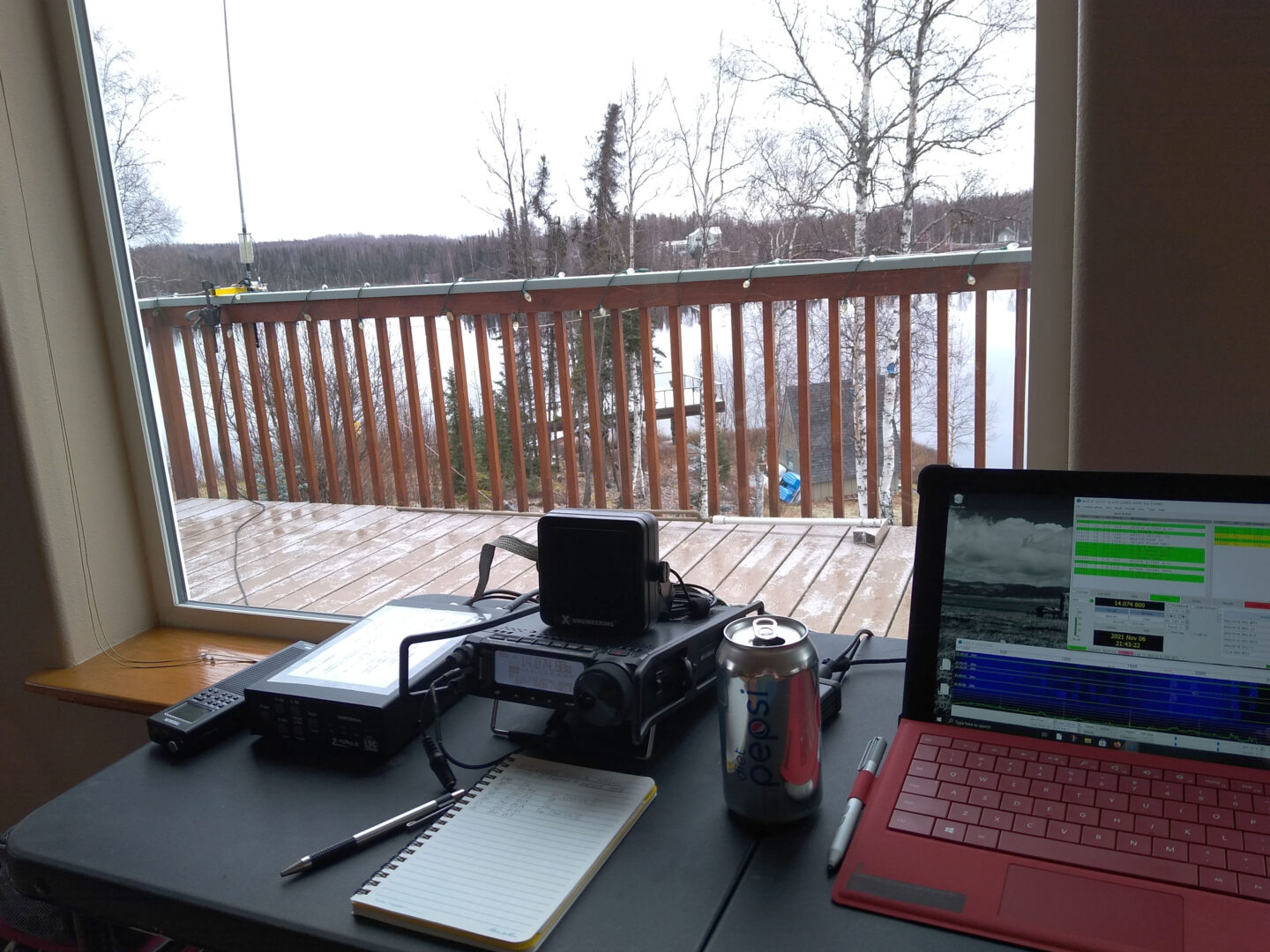
Testing at home is also the place to find out how long your power supplies will with this new style of operating. Digital modes are almost universally 100% cycle modes, which requires more power. However, you will also be transmitting with fewer watts than before. Only testing in your region and with your style of operating can tell you if you are going to burn up batteries faster or slower. Either way, you want to know that information before heading out.
Field Day!
Once you’ve tested everything out it’s time to head for the outdoors. Again, the advice from the previous page applies here: choose your first activation site carefully. It should be a place where you won’t be bothered by others, someplace you are familiar with, and close enough that you can easily try again another day if you run into trouble.

Other than that, all the same knowledge you already gained operating SSB voice applies to running digital: observe how band conditions are changing, pay attention to the signal reports you get from other operators, monitor your power use, etc.
Most of all, have fun!
Branching out
FT8 is a great mode, and has done wonders for the weak signal operators out there. But I may as well warn you that it will get pretty boring after a little while. Once you get a few activations under your belt I would encourage you to branch out and try other modes.
The popularity of FT8 means there are fewer operators using other modes, but there is still plenty of activity out there. Additionally, you can use your activation alerts to let chasers/hunters know what mode you will be using. If you decide you want to try PSK31 one day then go for it – there are probably others out there who are also dealing with a bit of “FT8 fatigue” and are looking for something different.
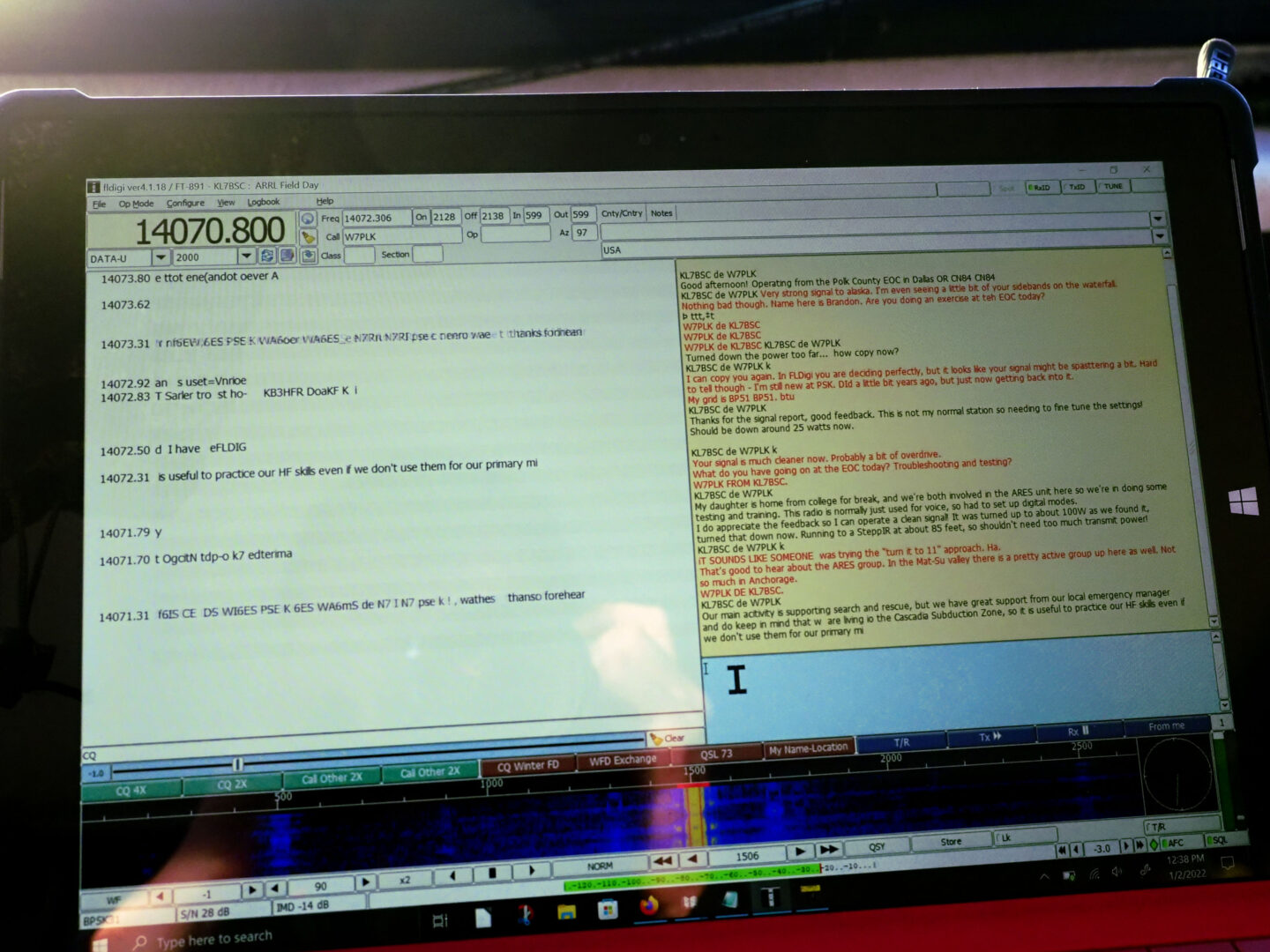
Another great way to try other modes is to contact enthusiast groups. There are a number of email reflectors on groups.io covering specific modes: PSK, RTTY, and others. Get in touch with other ops through these mailing lists, and let them know when you are planning an activation. They will turn out in groups just for the chance to make some QSOs on their favorite mode.
Remember when you started out with VHF and UHF contacts? Well, you can now come full circle if you want, and run digital modes on those bands as another way to make contacts. plenty of operators use VHF contests to activate a park or peak, working gobs of FT8 contacts on multiple bands. In fact, the VHF/UHF weak signal operating crowd has gone over almost entirely to digital modes now, spurred on by the impressive performance.

73 . . .
My hope is that these pages have been helpful, and that you feel confident about how to get started operating in the field. I wouldn’t call portable operating an easy discipline, but that’s amateur radio; none of what we do is easy, but all of it is rewarding.
Lightweight, digital, computer-controlled gear for the HF and VHF-UHF bands is the future of amateur radio. The time to get started is now.
Updated 2022-05-22

